How to Get a Sign Permit in Miami Dade County

If you’re planning to install a custom sign in Miami, whether it’s a neon sign, LED display, or storefront signage, you’ll need a valid permit. This guide from King Signs Miami walks you through the process step by step.
What Signs Require a Permit in Miami?
- Wall-mounted business signs
- Monument and pylon signs
- LED illuminated signs
- Neon signs
- Large window graphics
Steps to Obtain a Sign Permit in Miami
1. Research Local Zoning Rules
Visit the Miami-Dade Zoning Portal to determine height, placement, and square footage rules for signs on your property.
2. Hire a Licensed Miami Sign Contractor
King Signs Miami is a certified contractor with experience in obtaining permits and complying with Miami sign codes.
3. Prepare Required Documentation
- Completed application form
- Signed and sealed engineered drawings
- Property site plan
- Letter of authorization (if not the property owner)
4. Submit Through the Permitting Portal
Use the Miami-Dade Permitting Portal to submit your application and drawings.
5. Pay Fees & Track Approval
Fees vary by sign type. Track the status via the EPS Permit Tracker.
6. Schedule Inspection After Installation
We coordinate inspection appointments and ensure your sign passes final review.
—
Getting a Sign Permit in Miami Beach
Miami Beach has unique architectural and historic guidelines that affect signage. Whether you’re installing a custom neon sign on Ocean Drive or a business sign in South Beach, the process differs slightly from the rest of Miami-Dade.
Where to Apply to Get a Sign Permit in Miami
All sign permits in Miami Beach go through the Miami Beach Building Department. You may also need approval from the Historic Preservation Board or the Design Review Board.
Required Documents
- Design drawings compliant with historic codes
- Permit application and site plan
- Renderings or mockups for review boards
Tip:
Due to design regulations in Miami Beach, working with an experienced sign company like King Signs Miami can reduce approval time significantly and Help you Get a Sign Permit in Miami
—
How to Get a Sign Permit in Doral, FL
Doral has one of the fastest-growing commercial sectors in Miami-Dade. Whether you’re opening a retail shop or corporate office, proper sign permitting is critical.
Doral Sign Permit Process
- Contact Doral Building Department: Doral Permitting Office
- Submit detailed plans and engineering for your proposed sign
- Allow time for zoning and aesthetic review
- Pay the fee and wait for official approval
Common Signs in Doral That Require Permits
- LED channel letters on warehouses and business parks
- Pylon and monument signs for shopping centers
- Neon branding signs for retail and restaurants
Work With a Licensed Sign Contractor to Get a Sign Permit in Miami

King Signs Miami handles engineering, submittals, and compliance for all Doral signage projects. We work directly with the city to speed up approvals.
—
Ready to Start Your Permit Application?
Whether you’re in Miami, Miami Beach, or Doral, King Signs Miami makes the process easy. We provide full-service support—from design and permitting to fabrication and installation.
Contact us today to get started on your sign permit application anywhere in Miami-Dade County.
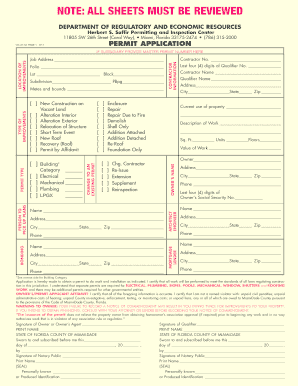
Find a permit application for Miami Dade County below